Ciao
! I'm Renato Loiacono
I'm a
My favourite programming language is Kotlin, but I've got a wider knowledge of JavaScript, I've also got experience in C++, C#, Java, C and Lua.
High School student at Volta de Gemmis.
Member of the Cybersecurity and Ethical Hacking group M0nt3C4rl0.
My Projects
mySpotty
Android app that makes it easier to communicate with the api and add favorite songs.
reloia.ddns.net/myspottyapi - GitHub page
mySpottyAPI
Api endpoint to see what I'm listening to and other spotify-related stuff
reloia.ddns.net/myspottyapi - GitHub page
ArgoScuolaNext-NodeJS
A Node.JS library that allows you to interact with ArgoScuolaNext API
ReLoia/ArgoScuolaNext-NodeJS - Readme.md
SmartWheelChair
-Android application created for the "Welcome to Automation" contest with a friend of mine where we placed third. For more information about the project read the ReadMe.
gabdevele/SmartWheelChair - Readme.md
MeYou - the social for two
The frontend of MeYou's home page, a new social network made in Italy
MeYou - the social for two -
liberMobile
An OpenSource Android App that allows you to read books from the LiberLiber website
ReLoia/liberMobile - Readme.md
Pong
Play a game of pong with against a bot using your mouse
Arkanoid
Play a game of Arkanoid using your mouse
Your score will persist forever! (in this browser)
Snake
Play a game of Snake using your arrow keys
Your Canvas
This Canvas is shared with other people, so be careful with what you draw. Current status: loading
WebSocket status
You are currently not connected to the websocket
The backend may be down or loading. Reported reason: backend offline
To avoid spam, the messages will last for a few minutes
Favourite artists
 Caparezza
Caparezza
Song of the daySee more
How does this webpage work?
Music Player
It fetches my currently or last played song from my API hosted on my VPS and loads it.
/* I make a GET request to my backend server to get my currently or last played song */\nl const response = await fetch('https://reloia.ddns.net/myspottyapi/api');\nl /* Next, I convert the response to JSON */\nl const json = await response.json();\nl /* And I pass that to my function that handles all the changes to the player */\nl setInfo(json);
Italian text
It's just a simple CSS hack.
/* I made a custom tag called ita */\nl ita {\nl \ta /* I set the display to inline-block to make it work in text fields */\nl \ta display: inline-block;\nl \ta /* Then I used the property background to make a gradient */\nl \ta background: linear-gradient (90deg, #009246 0%, #ffffff 50%, #ce2b37 100%);\nl \ta /* I used the property color to make the text transparent */\nl \ta color: transparent;\nl \ta /* And finally I used the property -webkit-background-clip to make the background visible only in the text */\nl \ta -webkit-background-clip: text;\nl }